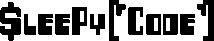This one has been bugging me for a while. I had a CIFS based ISO share. For some reason the share would fail to update now and then with the error message “The specified storage repository scan failed”. A restart of the CIFS system would fix it, but none the less it wasn’t a solution. Other google results mostly pointed to NAS/SAN issues and not a CIFS share issue. I thought that the windows system was to blame because of the connections limit it has on non server editions.
While I was manually browsing the CIFS share I noticed something. There was a file on the share with a file name being a UUID. The file contained nothing and I checked and sure enough I was getting this error at the time. So I copied it somewhere else and deleted it. A rescan worked without any errors. No more errors and new files show up right away when added to the ISO share.