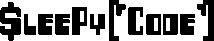After setting up my ISPs Modem/router combo unit to not run the router and act only as a bridge. I came across an issue where I couldn’t update my IPv6 settings with my new IP address because my router was not responding to ICMP requests.
Well, it turns out that I had enabled a default host, or as the rest of the world knows it, a DMZ. The machine I put into the DMZ was my windows machine and its firewall was prohibiting ICMP request.
Simple solution here is to just remove the machine and let the router respond to the ICMP request.
I also should note that you can also disable ICMP requests by setting the DMZ to a unused IP on your network. The request will silently fail as long as that IP is not in use on the network. Probably the easiest way to do this is to tell the router to only assign a range of IPs such as from 100 to 200 for its DHCP. All your normal systems will get a DHCP address in that range while systems you statically configure can obtain ones outside of that range and you can be sure that no normal system would get a DHCP address.