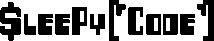In moving my projects over to git, I stumbled across a troublesome issue. In one of my projects existed a folder along side trunk, tags and branches that had stuff I needed to be converted. However I wanted to convert these as individual git repositories. So, after reading “git –help svn clone” and finding nothing …