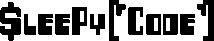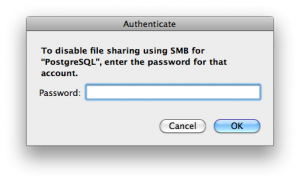I have just came across a very stupid idea that is implanted in OS X (Snow Leopard at least). Believe me it doesn’t make sense as the computer administrator to have it setup this way.
When I go to sharing -> File Sharing and then open the options window. I get options on setting up SMB for my windows machines on my network. That is all fine and dandy, however if I want to disable it from sharing a users folder via smb (user authentication is required for the windows machine to access the files) I discovered that I must enter that users password to disable it.
To me this seems like a very bad idea from an administrators point of view. I have no way without resetting the password to change this setting. I didn’t even remember my postgresql users password as when I had set it up I generated a random password and never remembered it.
I can’t say whether hiding the user completely will make it disappear from that page. I am too lazy to read up on how to do that for something that doesn’t even display on my login page (how I did that I can’t remember as I read a tutorial on how to setup postgresql on mac os x a long time ago).
So, I had to reset the password to something I could type in just to disable this feature. Not the best way for a computer administrator to disable something.