Finally Verizon has released Ice Cream and my Droid 4 got the notice. However my device is/was also rooted to remove that bloatware. To my frustration it seems that the update was failing, again and again.
I want to make special notice of a trick I learned. Just after it reboots to install the update, when the android system update screen shows up, hit the up+down keys (No Konami code here). This brings up the event log/diagnostics type screen which tells you what is going on. As well this helpful menu also shows you why it fails to apply an update.
In my case it was failing on “/system/app/VCASTVideo.apk”. To the internet and after hours of searching, I finally came across a solution. This only works on rooted devices though. A kind internet user has posted a Droid 4 dump (http://www.droidforums.net/forum/droid-4-hacks/198775-droid-4-dump.html). After downloading those parts, I was able to extract the files and locate the app/VCASTVideo.apk file.
After I had that, I simply plugged in my droid into my computer, using the fancy USB Mass storage device. Transfered it to my SD card. This was kind of a pain as it appears there is two partitions it mounts. One of them shows up properly when looking for others, the other one I didn’t try to locate (should of though).
Once on the sdcard though, I simply unplugged it from the computer, waited for it to reattach the sdcard to my phone and then opened up Root Manager. Using this utility (which requires root), I was able to copy that to the /system/app, fixed permissions (-rw-r–r–) and retried the update.
I had another application that also failed, but it was rinse and repeat at this point. After that it finally did the update. This took me hours mostly because the update had to download each time again before I could apply it. I never did try to see if I couldn’t patch it from my SD card like some suggest/say is possible.
I am very thankful to the anon who provided that droid 4 dump and the many others that I went through while trying to fix my device. Hopefully those files don’t go away for a few months as I am sure they will be very helpful for those rooted phones trying to update. As well it seems I shouldn’t delete bloatware, but freezing them seems better.
As well, Voodoo OTA RootKeeper is a must. Installing/running this prior to running the updates and now even after applying ICS, it appears I can restore the root with no problem.
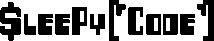
I had this same exact problem. and i checked a while ago and couldn’t find the apk. thank you very much for your hard work.