I stumbled across a weird issue with Dynamics CRM 2011. I thought it was due to Rollup 12 as it only recently started happening, but it appears to be default behavior (whether I noticed it before or not). Basically the steps to reproduce this are very simple.
User A
- Create a case with some basics
- Add some notes
- Add the case to the queue
User B
- Access the queue
- Click Assign in ribbon
- Assign case to yourself.
- Save and close.
After a short while the case notes that once where owned by User A, now are owned by User B. Thats not what I expect to happen. I expect the notes to stay the same.
Well it appears there is a simple work around to this. Although not what I wanted to change, this does get around it.
- Go to Settings -> Customizations -> Customize this system
- Navigate to Entities -> Cases -> 1:N Relationships
- Open Notes
- Change Relationship from Parent to Cascading.
- Change the Assign from All to None
- Save and close
- Publish all Customizations (may not be needed but just to be sure)
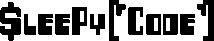
Great post. Same problem. I am quite confident that this happened after rollup 12, but your fix did indeed correct the problem at our site. Thank you!
I noticed quite a few changes in rollup 12 that I would not have expected to be included in a Rollup. It has caused several different problems at our site. I hope Microsoft is more careful in the future.
I had ran a test upgrade in dev environment which was VM copys of the DC and CRM server (You need the DC to start CRM services). So I knew what to expect for changes and incompatibilities. The notes was missed in my testing.
I am sure this happened after Rollup 12 as well. I even tested a fresh organization and this occurs. So its not a bug from an upgraded organization.