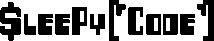I stumbled across a weird issue with Dynamics CRM 2011. I thought it was due to Rollup 12 as it only recently started happening, but it appears to be default behavior (whether I noticed it before or not). Basically the steps to reproduce this are very simple. User A Create a case with some basics …
Tag: CRM 2011
Using Chrome on CRM 2011 Rollup 12 will repeatedly show login prompt
While testing out CRM 2011 Rollup 12, I noticed that I could not get it to log me in for Chrome. After checking my security log and resetting Chrome back to defaults, it still didn’t shed any light onto why this was happening. After much searching, I happen to find the article explaining this. http://support.microsoft.com/kb/2709891/en-us?sd=rss&spid=15707 …