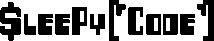One of my co-workers who use Safari way more than I do pointed out today that he couldn’t click links in Safari on his Macbook Pro running Mountain Lion. I was able to reproduce this as well in my Safari. Starting my debugging I noticed if I opened the developer console the links worked, which didn’t help me much. I made sure popups where disabled and no luck as well. Finally thinking maybe I had an extension in Safari causing it, I tried disabling all extensions. Again nothing was working to resolve the issue.
By chance I happen to stumble on a workaround at least. In the progress of debugging this, I changed my user agent, the page refreshed and it worked. I realized something, after opening the debug console it refreshed the page as well. So closing Safari and opening it again, I again came upon the page and couldn’t open any links in CRM. I hit F5 and let the page refresh. Once the refresh completed all the links worked. Not sure why, but a refresh seems to resolve this.
Note: My co-worker couldn’t use F5 in his Safari. I believe I remapped it at one point in Safari as its F5 in all other browsers and just like it that way. I believe the default is Apple + R.